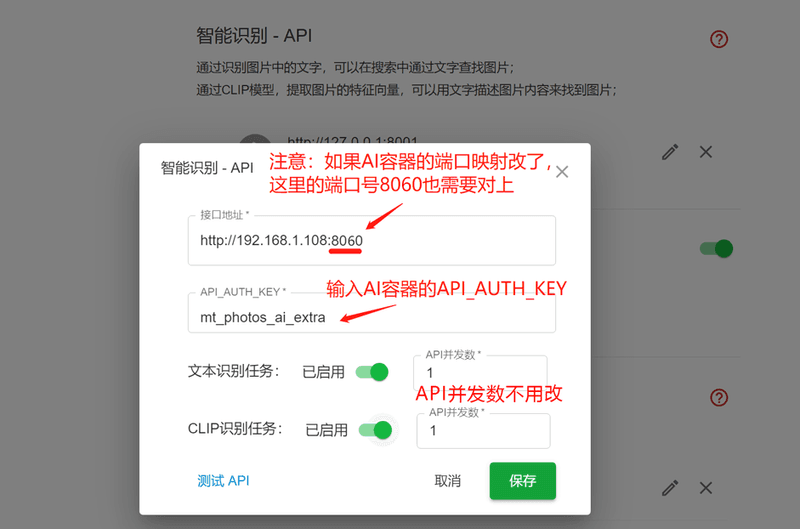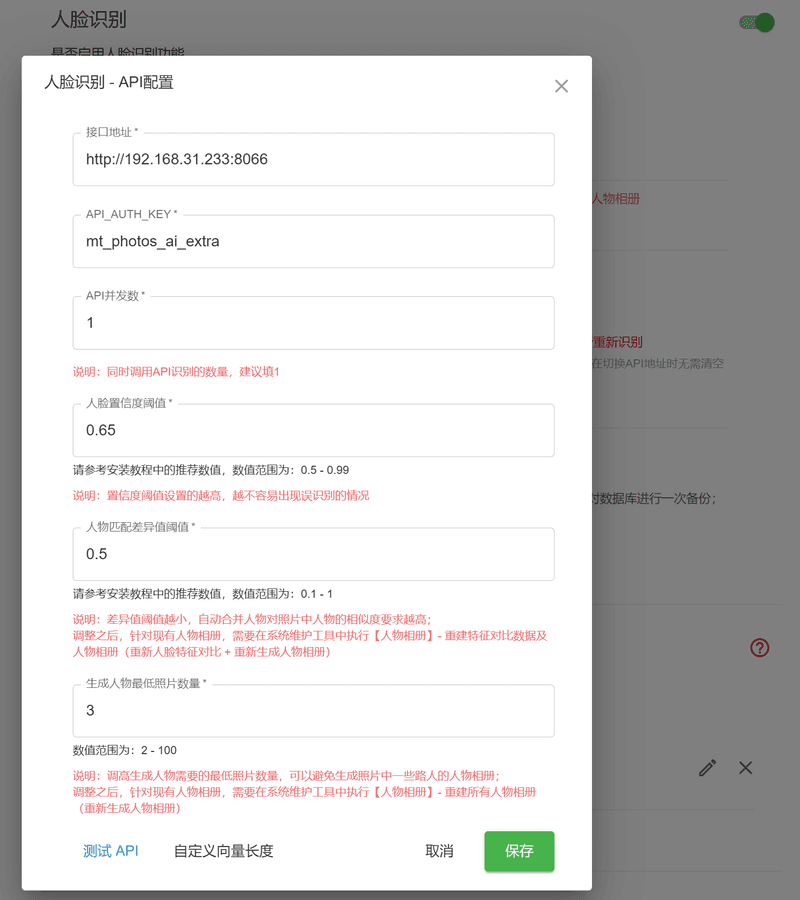RKNN NPU加速
在添加智能识别API和人脸识别API时,使用本教程中的镜像,可以调用Rockchip NPU的来加速识别任务;
镜像介绍:
ayaya大佬 针对mt-photos-ai 开发了RKNN 移植版本,可以调用RK3588的NPU来处理识别任务
相关仓库地址:
- https://github.com/a15355447898a/mt-photos-ai-rk
- https://github.com/a15355447898a/mt-photos-insightface-rk
更新日志:
2025-10-31
1、 添加了多线程运行: 项目现已支持三线程并行处理,能够同时调用 RK3588 芯片的三个 NPU 核心,充分利用硬件资源
需要在MT-Photos中将人脸识别,文本识别任务和CLIP识别任务的并发数设置成3
2、问题修复: 修复了之前CLIP识别结果不准确的问题,如果使用了旧版本镜像CLIP识别,需要在系统维护工具中运行 【CLIP识别】- 清空识别结果,然后重新识别所有照片
yaml模板
- 请确定Rockchip NPU 驱动已安装
完整的yaml示例:
version: "3"
services:
mtphotos:
image: registry.cn-hangzhou.aliyuncs.com/mtphotos/mt-photos:arm-latest
container_name: mtphotos
restart: always
ports:
- 8063:8063
volumes:
- /volume1/docker/mt_photos/config:/config
- /volume1/photos/mt_photos_upload:/upload
- /volume1/xxx/其他需要映射的目录:/photos #提示:下面这2行是其他需要映射给容器的文件夹,如果没有可以删除这2行
- /volume1/xxx/xxx/share_photos:/share_photos #提示:目录映射必须要用 : 分隔开,左边填写nas中的文件路径, 右边添加映射到容器内的路径, 也就是添加图库时选择的文件夹路径
#- /etc/localtime:/etc/localtime:ro # 如果服务器时区不是UTC+8,需要添加这行来覆盖镜像内部的时区
environment:
- TZ=Asia/Shanghai
- LANG=C.UTF-8
dns:
- 114.114.114.114
depends_on:
- mtphotos_ai
- mtphotos_insightface
mtphotos_ai:
image: a15355447898a/mt-photos-ai-rknn:latest #使用支持rknn的镜像
container_name: mtphotos_ai
environment:
- API_AUTH_KEY=mt_photos_ai_extra
devices:
- /dev/dri:/dev/dri #映射/dev/dri给容器
ports:
- 8060:8060
restart: always
privileged: true # 开启特权模式
volumes: #映射相关文件给容器
- /proc/device-tree/compatible:/proc/device-tree/compatible
- /usr/lib/librknnrt.so:/usr/lib/librknnrt.so
mtphotos_insightface:
image: a15355447898a/mt-photos-insightface-rknn:latest
container_name: mtphotos_insightface
environment:
- API_AUTH_KEY=mt_photos_ai_extra
ports:
- 8066:8066
restart: always
devices:
- /dev/dri:/dev/dri
privileged: true
volumes:
- /proc/device-tree/compatible:/proc/device-tree/compatible
- /usr/lib/librknnrt.so:/usr/lib/librknnrt.so
镜像加速
当nas无法访问DockerHub时,请参考 无法下载镜像的解决方法
选择一个在线的镜像站, 然后替换镜像的地址;
比如:
a15355447898a/mt-photos-ai-rknn:latest 替换为 => docker.1panel.live/a15355447898a/mt-photos-ai-rknn:latest
a15355447898a/mt-photos-insightface-rknn:latest 替换为 => docker.1panel.live/a15355447898a/mt-photos-insightface-rknn:latest
如何使用API
智能识别API配置参数
安装完成后,智能识别API使用8060端口;
比如:nas的ip为 192.168.1.8 ,那么接口地址填写: http://192.168.1.8:8060
API_AUTH_KEY 默认值为 mt_photos_ai_extra ,如果修改了,填写对应的值即可
人脸识别API配置参数
在使用本镜像之前,如果已经用其他的镜像处理了人脸识别,需要先按切换识别模型的步骤,清除旧数据;
人脸置信度阈值设置 建议填 0.65
人脸匹配差异度阈值 建议填 0.5